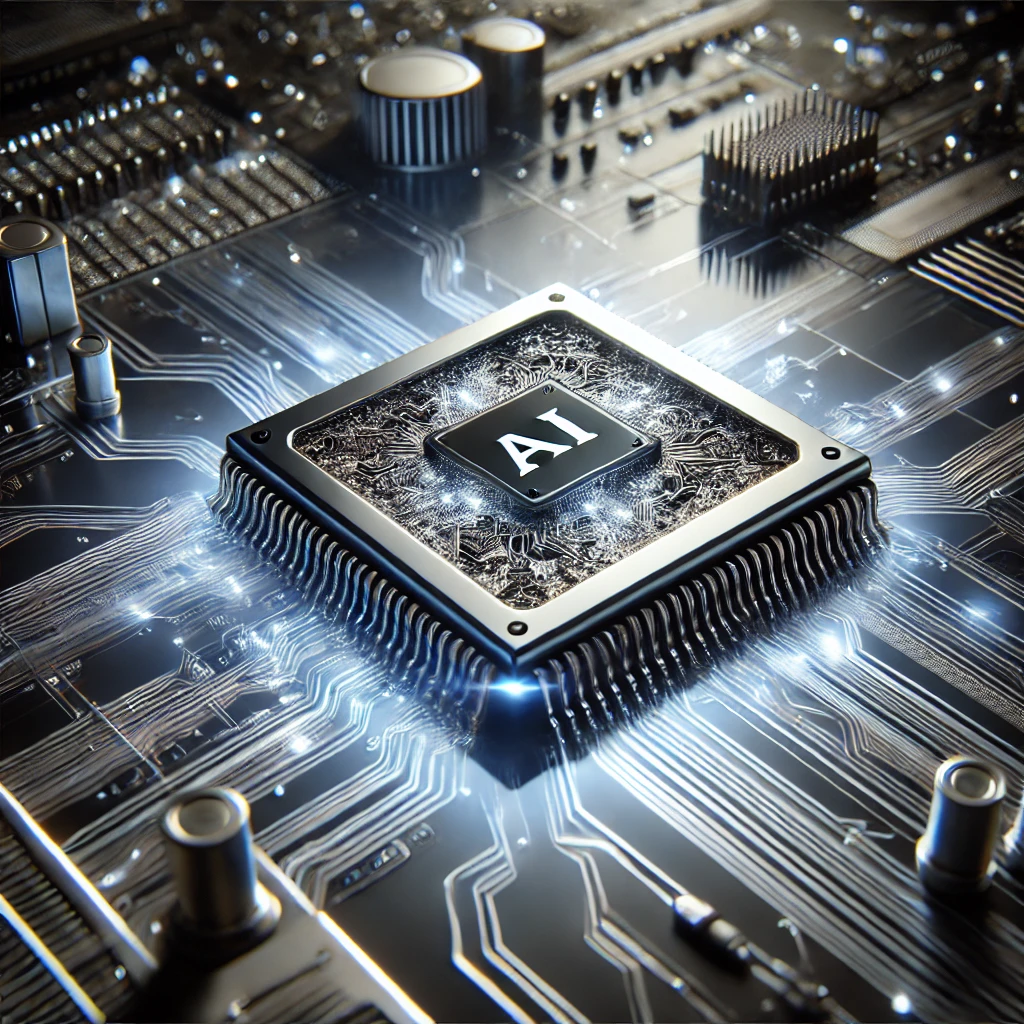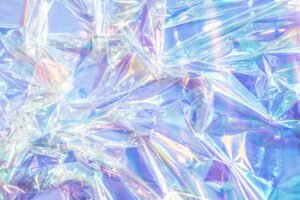As a designer, you know how important the design process is. Each step—empathize, define, ideate, prototype, and test—takes a lot of time and effort. This can make projects take longer and cost more. It can be frustrating to keep up with the fast pace of the industry, especially when you want to quickly bring new ideas to life.
Imagine if you could speed up each step of the design process by using technology to make your work easier. Traditional methods are reliable but often slow. Delays in making and testing prototypes can mess up your project timelines and limit your creativity. Without the right tools, you might have to redo work and miss deadlines.
AI tools can change the way you design by making every step more efficient:
- Empathize: Use AI to get better insights into what users need.
- Define: Use machine learning to organize data and create clear problem statements.
- Ideate: Use generative design algorithms to explore many creative solutions.
- Prototype: Use AI-powered software to quickly create and improve prototypes.
- Test: Use AI in testing to get real-time feedback and analytics.
By using AI tools in your design process, you can speed up making prototypes, allowing you to focus more on being creative and less on repetitive tasks.
Try these tools to make your design process better.
Vizcom AI
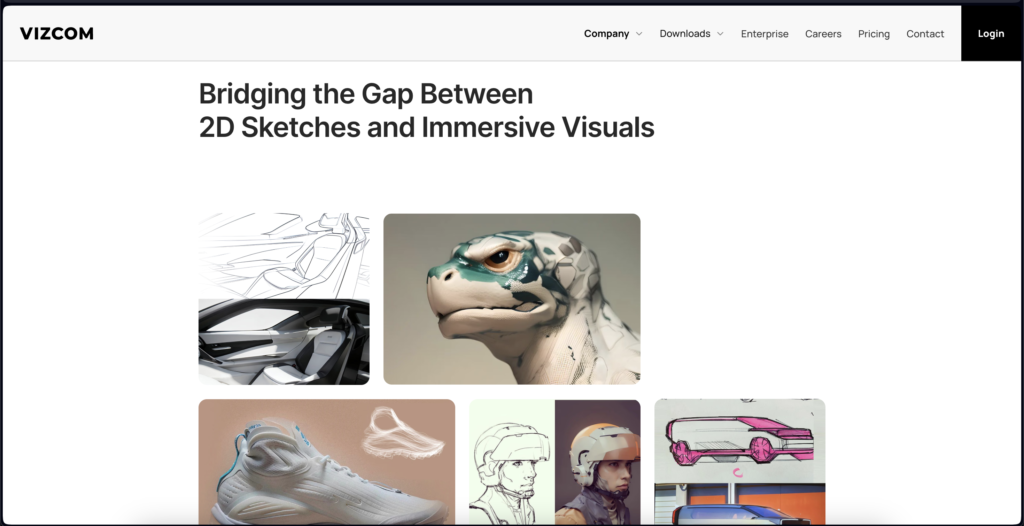
This tool is great for exploring, improving, and creating design ideas by quickly turning your sketches into high-quality pictures. It helps you work faster, see your ideas in seconds, and try out many different designs, making it perfect for making prototypes.
What Designers Can Do with Vizcom AI (Free Plan)
- Use the free plan that includes 1 team.
- Work with up to 2 free editors, so multiple team members can work on projects together.
- Create and manage unlimited files, giving you lots of space for different design projects.
- Export designs without any restrictions, making it easy to share and present your work.
- Turn sketches into high-quality pictures quickly, speeding up the design process.
- See your ideas in seconds, helping you make and improve prototypes faster.
- Explore many design variations, making it easier to try different ideas and find the best solutions.
- Unlimited file viewers allow team members and stakeholders to access and review designs as needed.
ChatGPT
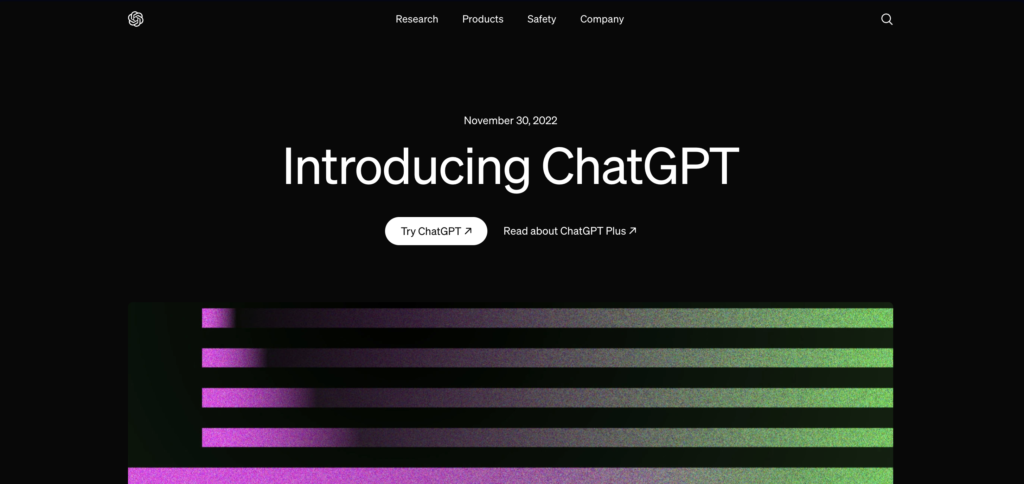
Empathize, Define, and Ideate:
- ChatGPT helps create detailed user profiles and generate ideas by giving useful and relevant responses based on a lot of data. This tool helps you understand user needs and come up with new ideas.
Key Uses:
- Generate User Personas: Create detailed user profiles based on demographic information. Develop fictional profiles to guide design decisions.
- Empathy Building: Learn about user emotions, motivations, and behaviors through simulated conversations. Understand user pain points and needs by asking targeted questions.
- Brainstorming Ideas: Quickly generate a wide range of design ideas and concepts. Explore different approaches to solve design challenges.
- Content Creation: Write engaging user stories and scenarios. Create content for user interfaces like microcopy and notifications.
- Feedback and Iteration: Get feedback on design concepts and prototypes from a simulated user perspective. Improve design ideas based on the feedback.
- Research and Analysis: Access information on design trends and best practices. Analyze large datasets to understand user needs.
- Communication Enhancement: Improve design briefs and project summaries. Create persuasive pitches and presentations.
- Scenario Simulation: Simulate user interaction scenarios to test design usability. Identify potential issues through simulated user testing.
Adobe Firefly
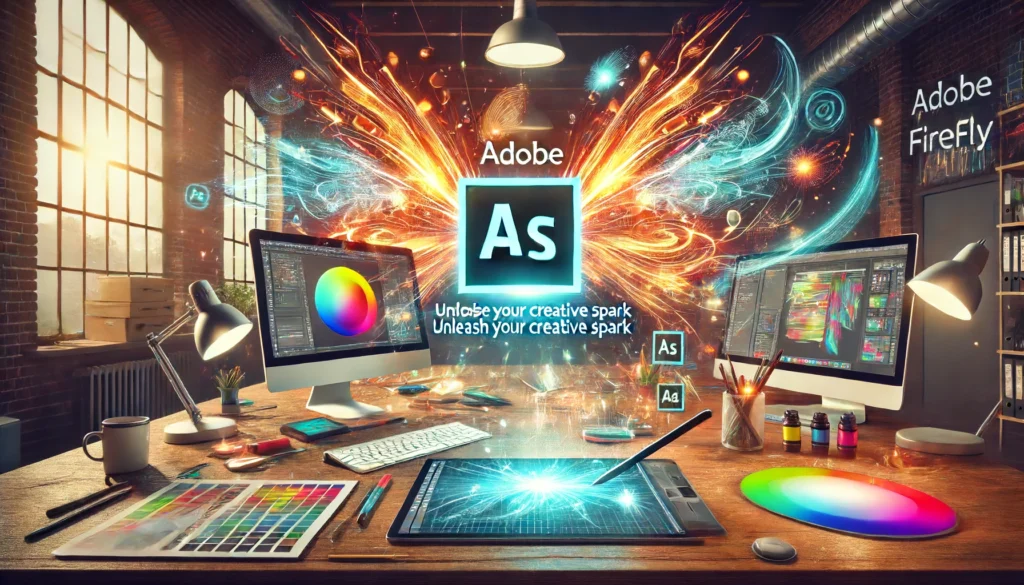
AI-Generated Images:
- Adobe Firefly helps designers explore design ideas through AI-powered image generation, enhancing creativity.
Subscription Plans:
- Individual Plan: Starts at $20.99/month.
- Business Plan: Starts at $33.99/month per user.
- Student and Teacher Plan: Starts at $19.99/month.
Key Points:
- AI-Powered Image Generation: Create detailed and imaginative visuals quickly.
- Idea Visualization: Turn abstract concepts into concrete images, helping during the ideation phase.
- Style Exploration: Experiment with different styles to find the perfect look for your project.
- Integration with Adobe Tools: Seamlessly integrate generated visuals into Adobe tools like Photoshop, Illustrator, and InDesign.
Midjourney
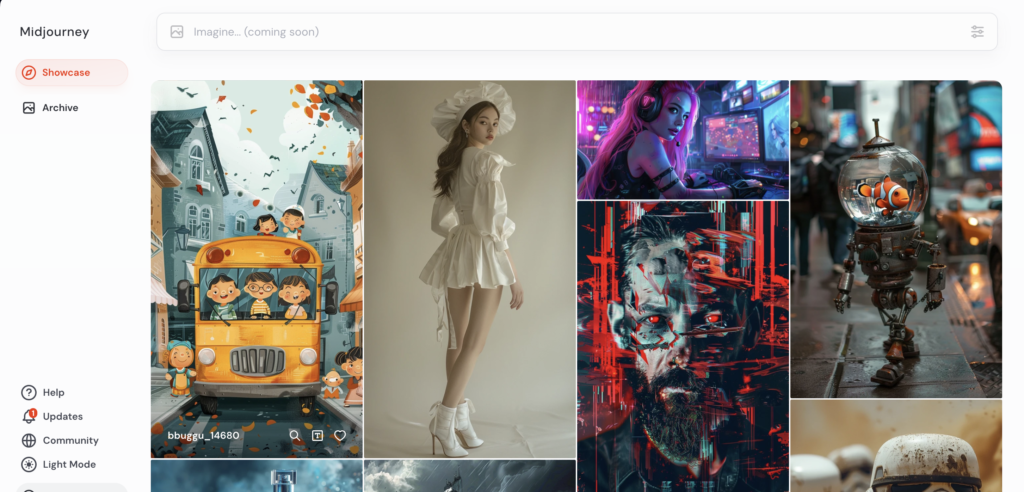
AI-Generated Images:
- Midjourney helps designers create images using AI in various ways.
Subscription Plans:
- Basic Plan: $10/month
- Standard Plan: $30/month
Key Features:
- Visualize Concepts Quickly: Generate images to explore and refine ideas rapidly.
- Inspiration and Ideation: Use AI to create diverse design concepts.
- Prototyping: Create high-quality visuals for prototypes to communicate ideas to stakeholders.
- Customization: Adjust AI-generated images to fit specific project needs.
- Time Efficiency: Save time on manual design work.
- Experimentation: Test different design options easily.
- Trend Exploration: Stay updated with design trends by trying contemporary styles.
Uizard.io
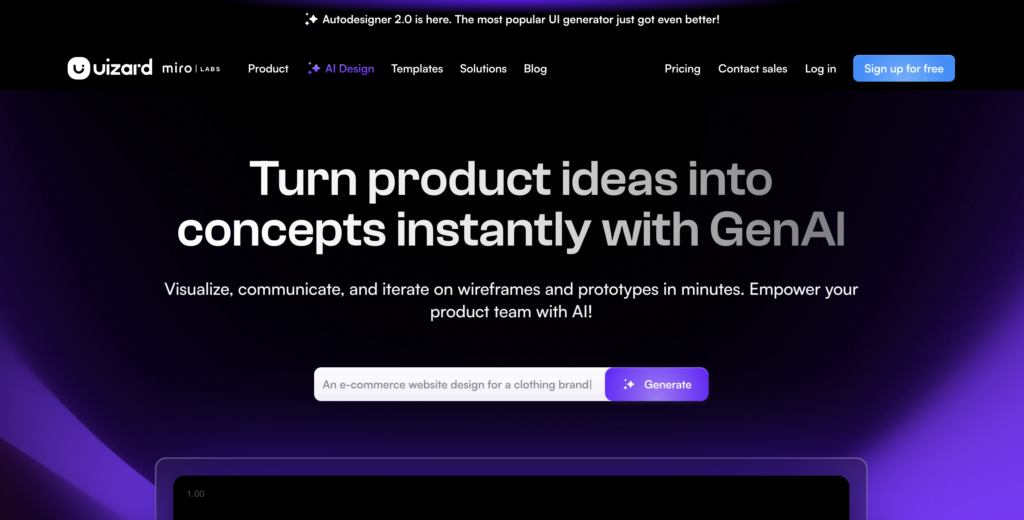
Enhance Workflow:
- Uizard.io helps designers bring ideas to life efficiently.
Pricing:
- Offers a free basic version and paid plans for more features.
Key Features:
- Transform Sketches into Prototypes: Convert hand-drawn sketches into interactive digital prototypes quickly.
- Pre-made Templates: Use templates to start projects quickly.
- Drag-and-Drop Interface: Easily add, arrange, and customize components.
- Collaboration Tools: Collaborate in real-time with team members.
- Interactive Prototypes: Create prototypes that closely mimic the final product for better user testing.
- Customizable Design Elements: Match design elements to brand guidelines or project needs.
Lunacy – Free design software powered by AI
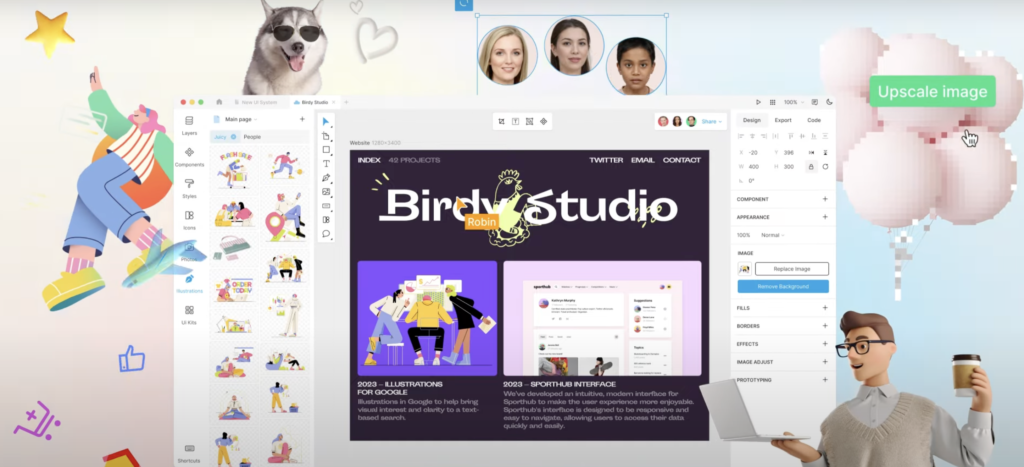
Designers can use Lunacy AI to enhance their workflow and creativity with the following features:
- Auto Layout: Effortlessly create responsive designs by setting constraints and rules for elements, making it a game changer for designers.
- Figma Import: Utilize a free, fast, and accurate Figma to .sketch converter.
- Prototyping: Quickly test your ideas by turning your designs into clickable prototypes.
- Image Upscaler: Enhance the resolution of your images.
- Text Generation: Generate text content efficiently.
- Background Remover: Easily remove backgrounds from images.